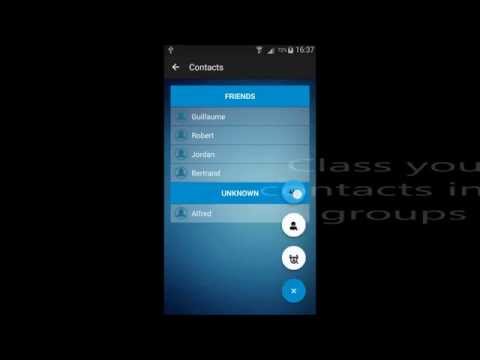Download Lost Compass free on android
APK file Lost Compass 1.5 This application will allow you to find your friends easily. To do so, it uses a compass to show you the direction as well as the distance between you and your friends.
Features:
- Browse your phone's contact to easily find friends who already use this application (thanks to their phone number or their email address).
- Organise your contacts in groups.
- Switch on/off the GPS location updates whenever you want in order to control when your location is sent on the server.
- Add an encryption key to ensure that nobody except your friends are able to know your location.
- Trade the compass view to a map view to locate your friend more easily.
- Works even if your screen is turned off!
How to use Lost Compass:
A) How to allow someone to find you?
1) First, you have to log in. If you already have an account, you just have to enter your username and your password. Otherwise, create a new account.
2) If you wish, go to the settings to activate the encryption and add an encryption key. You will have to tell your friends the key you used.
3) Click on the button "Gps updates" to keep your location on the server updated.
4) Finally, go to Contacts. There you can add a contact by clicking on the little +. You can now add a new contact manually by entering her username or let the application scan your phone's contacts to propose you to add new people. You can also create new groups.
B) How to find someone?
1) First, you have to log in. If you already have an account, you just have to enter your username and your password. Otherwise, create a new account.
2) Make sure that this person added you to her contact's list.
3) Go to "Find someone" and click on the person you want to find.
4) Finally, provide the correct encryption key if necessary.
5) You can now find your friend by following the compass! The "Map" button displays a map to help you locate your friend more easily.
- LicenseFree
- File nameLost Compass
- File Version1.5
- Package namebe.uclouvain.lfsab1509.lostcompass
- Size4.88 MB
- Uploaded2017/12/08
- Android4.0.3 or later
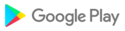
- CategoryCommunication
- Tagcompass
- DeveloperUCL/INGI
- Developer emailucl.fsab1509@gmail.com
- md5 hash5f4fd779ea5a4883450d360099bb0508
- Architecture-
- Permissionsshow (9)